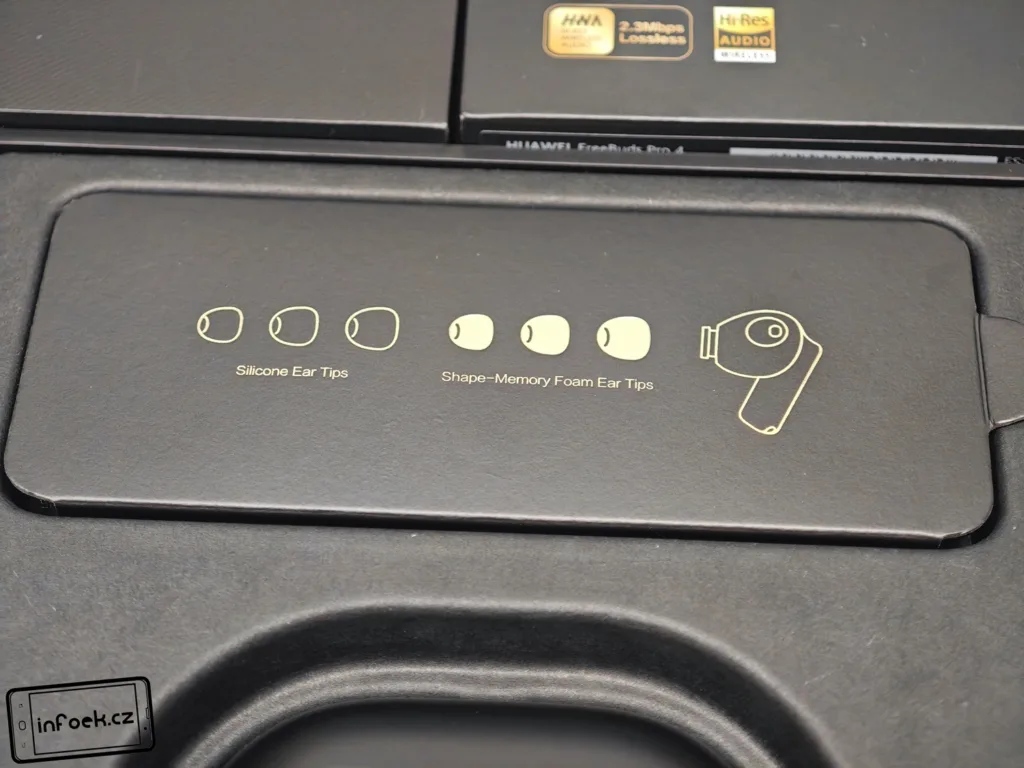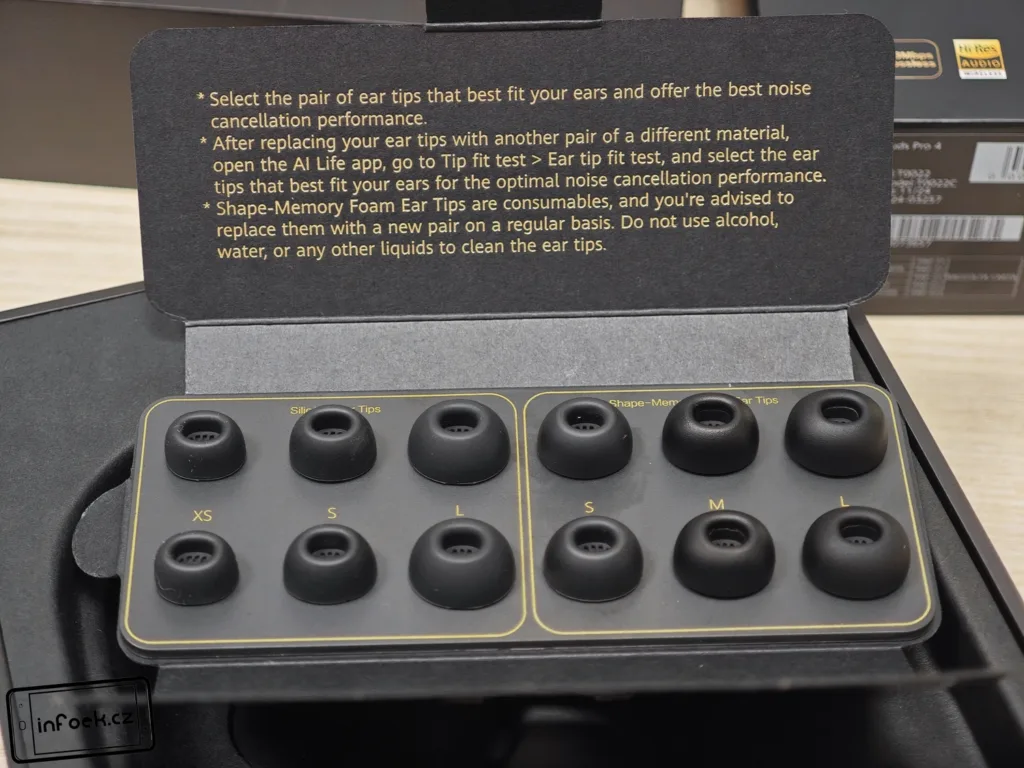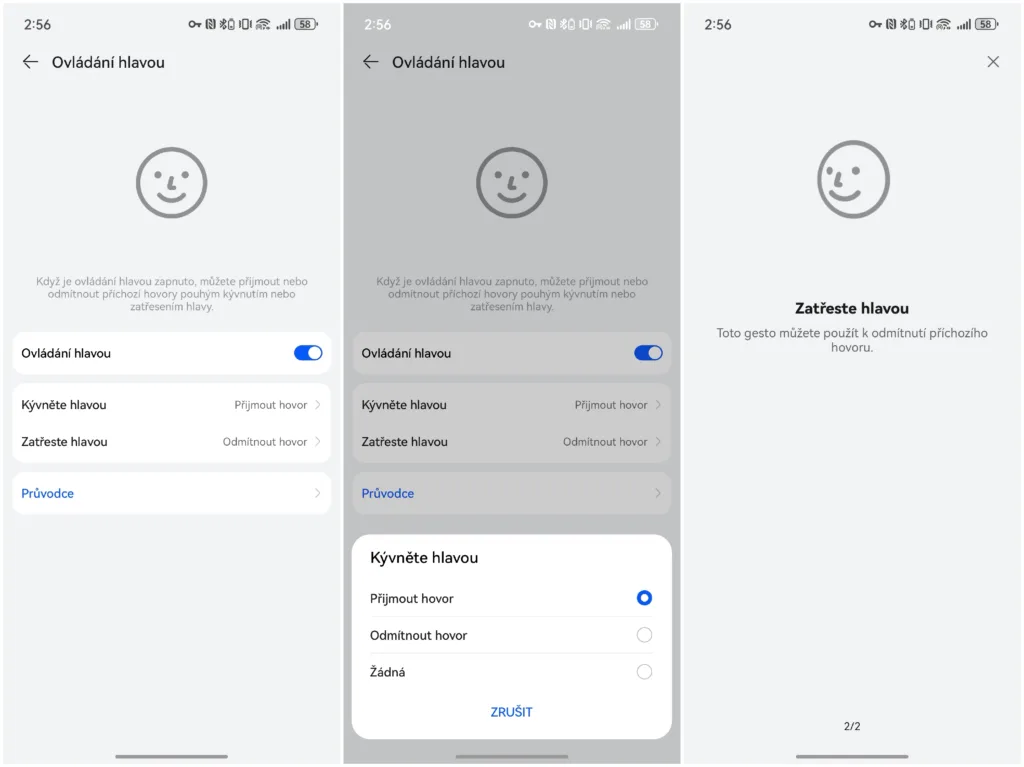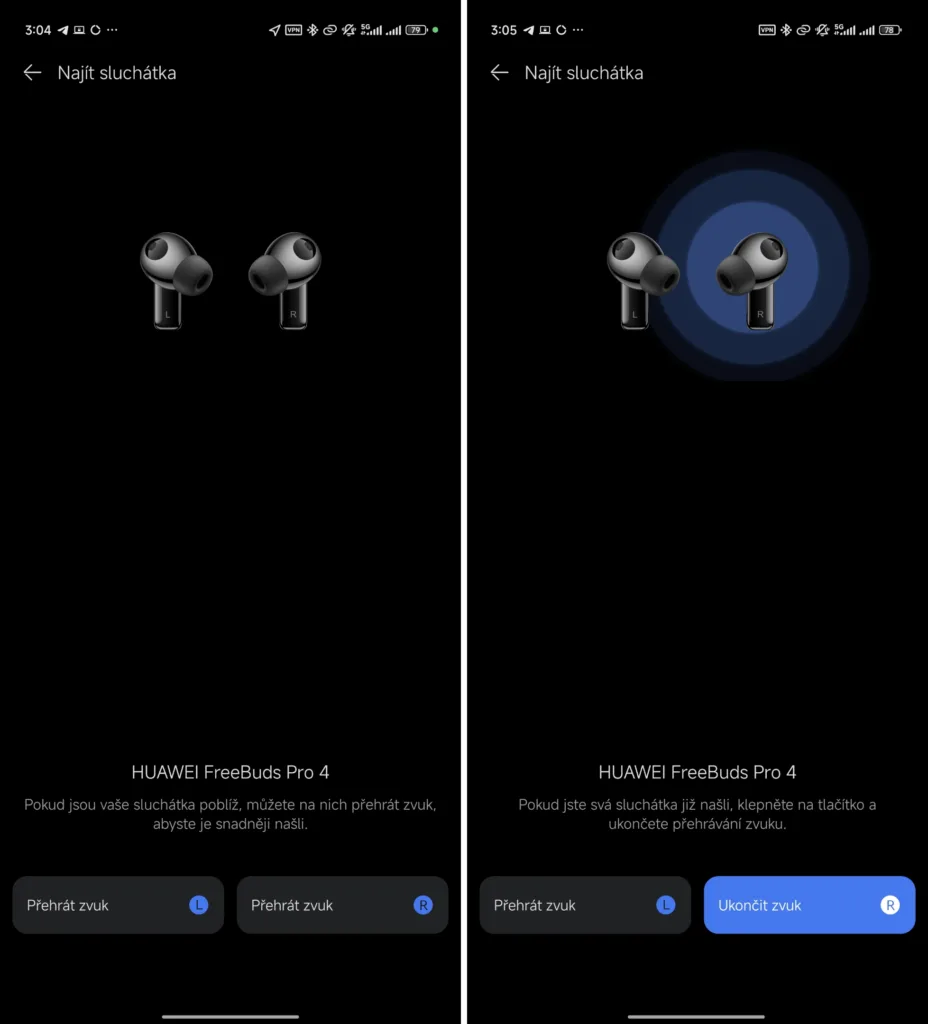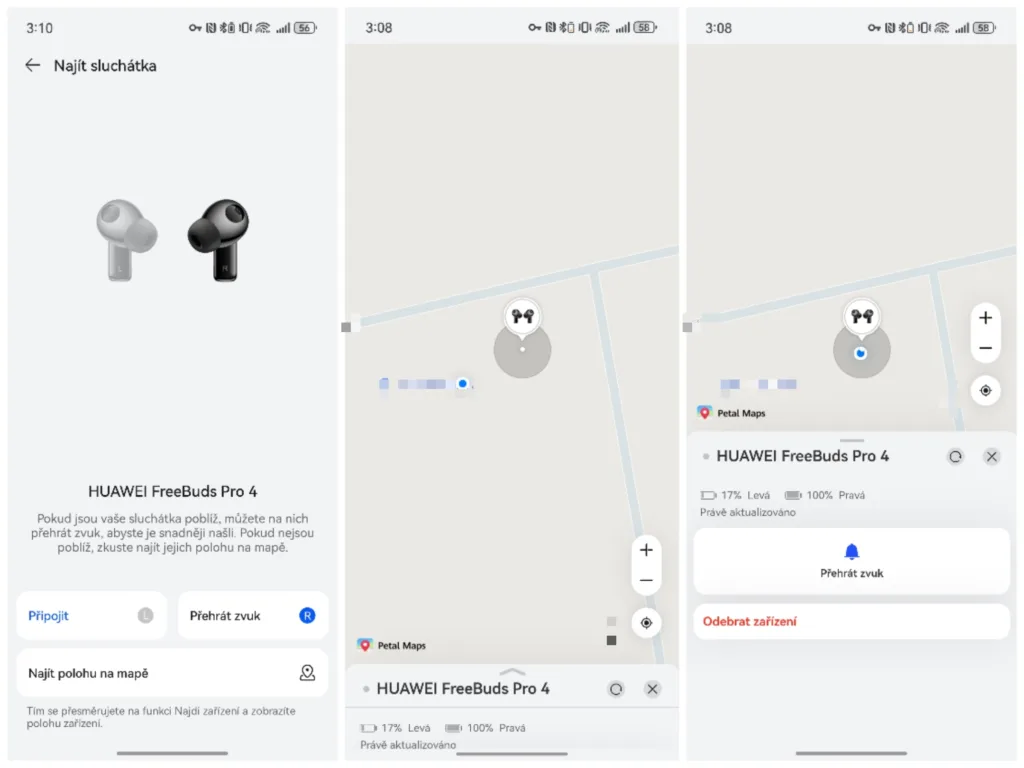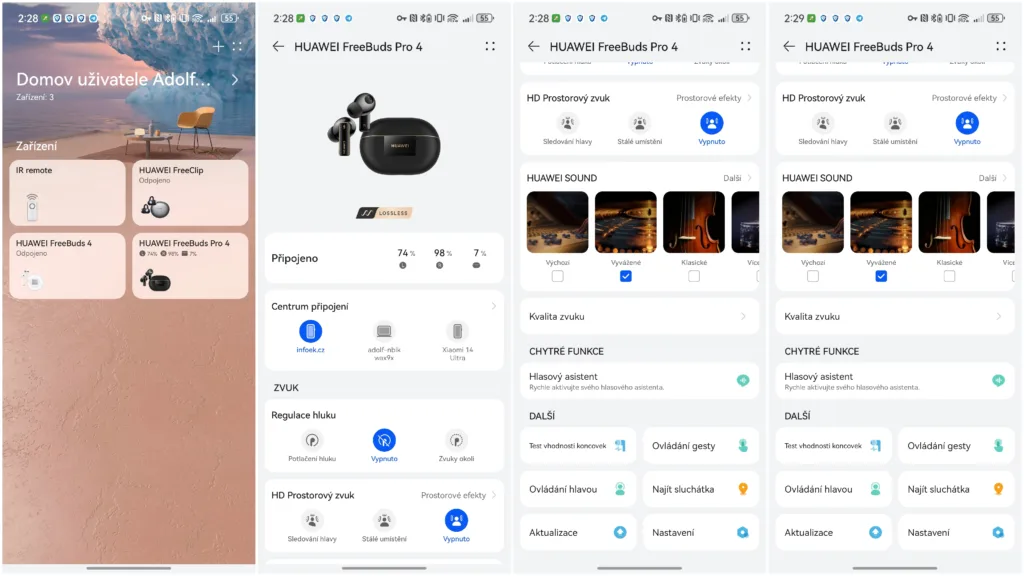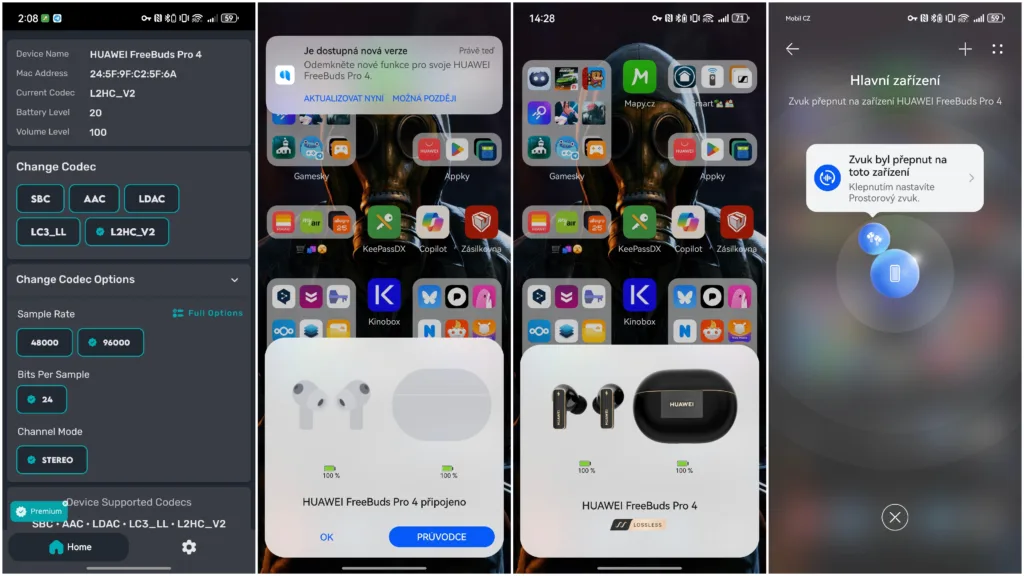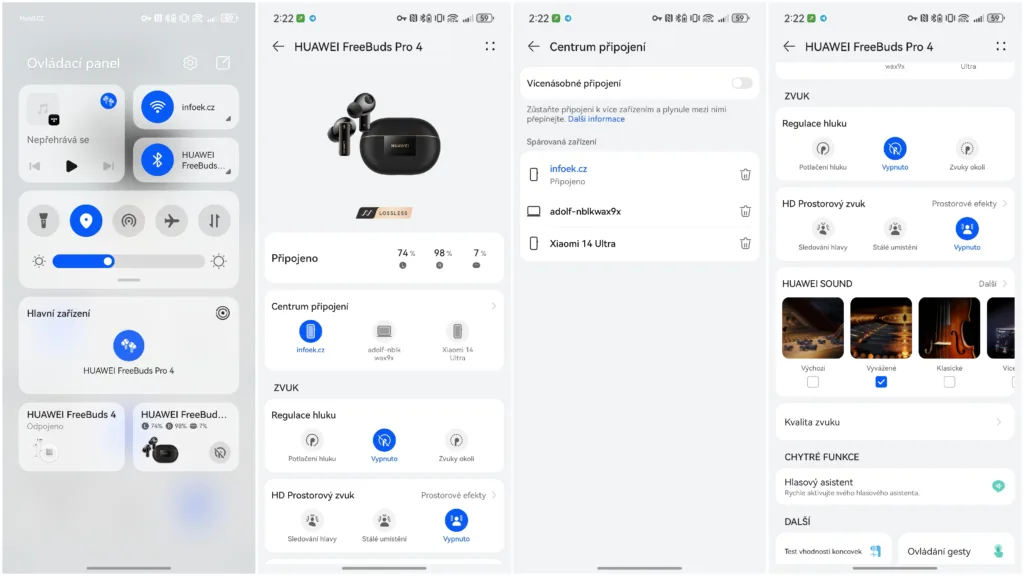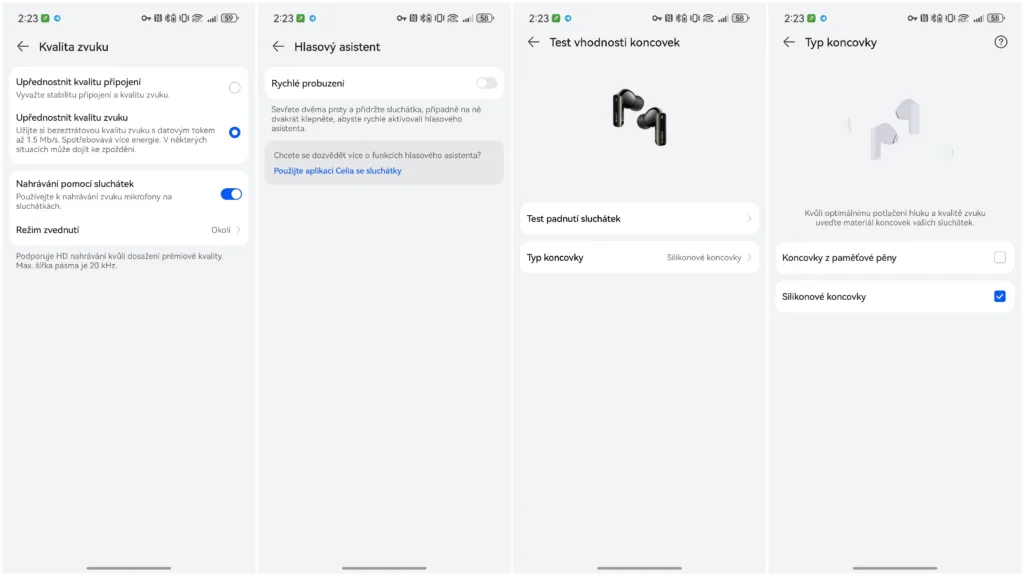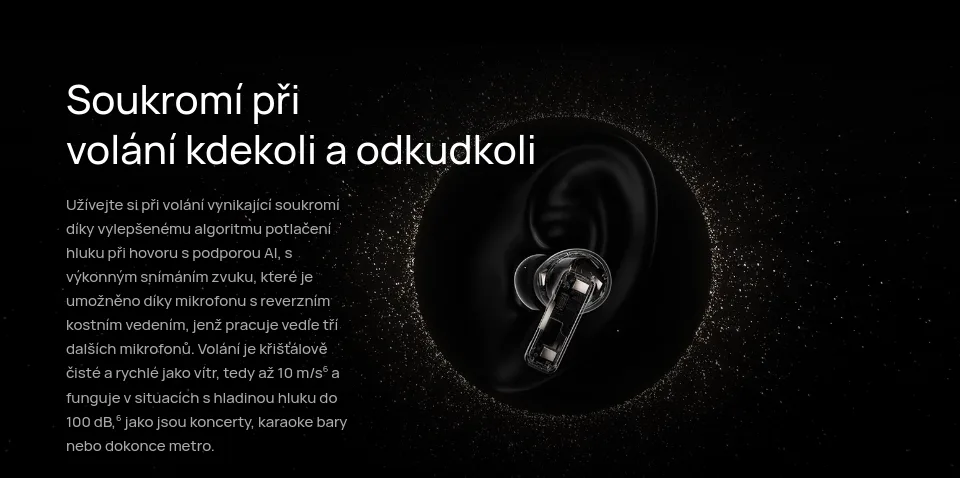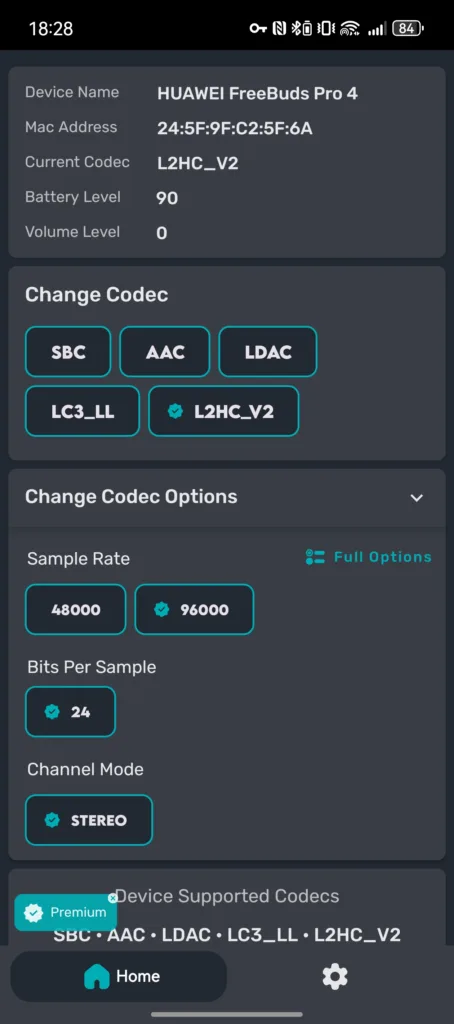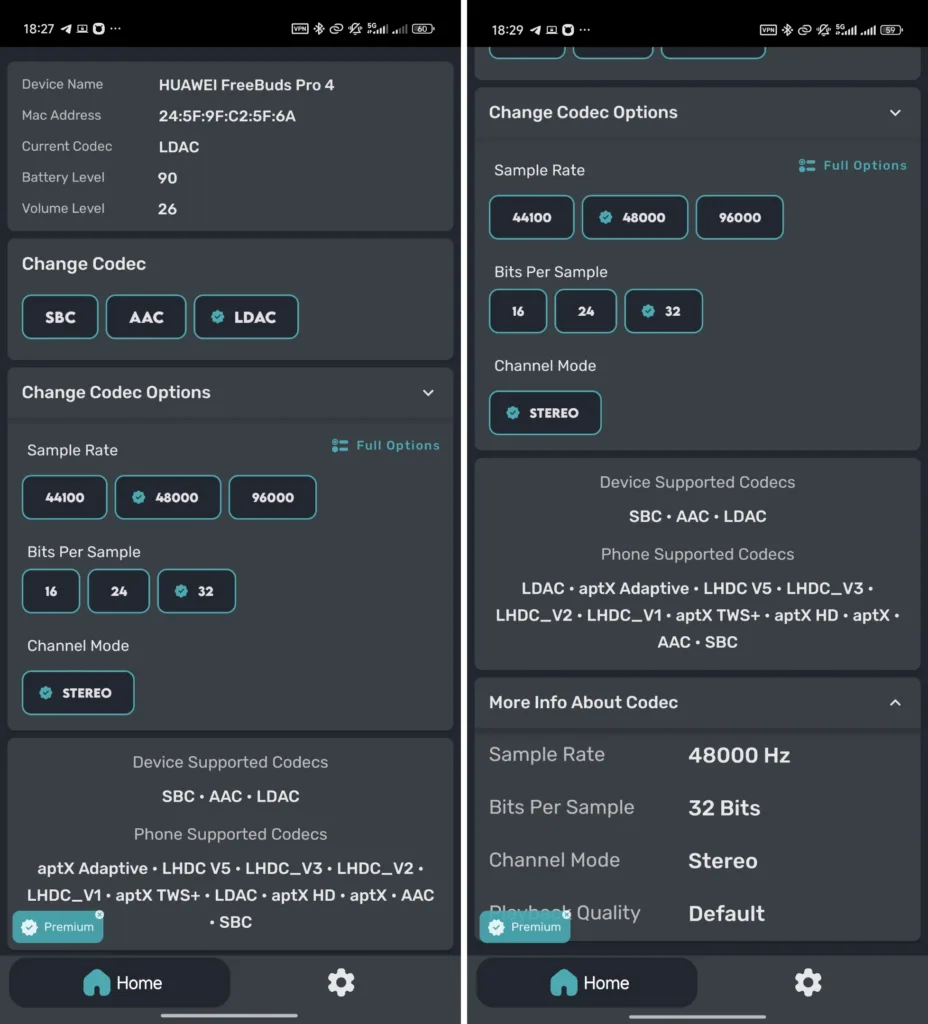The manufacturer Huawei is finally back on our market selling the excellent flagship mobile phones of the Huawei Pura 70 series, has a rich portfolio of smartwatches with HarmonyOS and has launched very interesting wireless headphones Huawei FreeBuds Pro 4. This is the flagship model and the manufacturer promises significant improvements in sound quality, active noise cancellation (ANC), touch and head nodding gestures and decent battery life on a single charge. Are they really that good? That’s what I looked at in this review.
Review note: All text mentioned in this article is originally in Czech. It has been translated into English using the AI tool. I apologize for any errors.
Recenze Huawei FreeBuds Pro 4 – špunty s výborným zvukem a ANC pro náročné
Positives:
- Design and construction workmanship
- Rubber and foam plugs directly in the package
- Compatibility and connection to two devices simultaneously
- Excellent sound, dynamic ANC and transparent mode
- Reliable touch and head-nodding gestures
- Mobile app is for Android and iOS, has English translation
- Battery life per charge
- Wireless charging
- Search for headphones
- Huawei Loss Care program for loss of handset
- Reasonable price
Negative:
- 96 kHz for Huawei mobiles only
- Huawei AI Life is not in the Play Store, but installation is easy
Contents of sales package
The headphones are sold in a very nice black box. It comes with different sizes of rubber plugs and memory foam tipped earbuds. I commend the manufacturer for this, and there is no shortage of USB-A to USB-C charging cable and manuals.
Design and construction – elegance and excellent ergonomics
Back when the Huawei FreeBuds Pro 4 headphones were introduced in China, I liked a lot about the product materials. They are available in three colours – black, white and green. In my opinion, the black colour is the nicest colour tested by me. In all colours the boxes have an elegant gold stripe.
The box is plastic and traditionally features a glass rectangle with the manufacturer’s logo on it. Fortunately, the aforementioned gold stripe is not flashy, it’s subtle and matches the black colour perfectly. The bottom of the box houses a small speaker outlet and a USB-C connector. The right side carries a physical button for pairing headphones, and the top of course has a lid. The rigidity of its hinge is good and the pair of headphones inside are held in place by magnets. I had no problems with removing the headphones from the box. There is still a small colored LED on the box indicating the charge status.
The headphones themselves also look very nice. We can also find a subtle gold color on them and on the feet there is, according to the manufacturer, a „Silver String Design“. You can notice the parts with sensors and microphones, the pins for charging and the earbuds can be changed as needed. On the sides of the feet is an area for touch gestures. I’ll get to those later.
It’s not just about looks. I have to commend the headphones for their excellent ergonomics and they fit perfectly in my ears. I therefore commend the multiple sizes of the included earbuds so that everyone can choose the ideal size for their ears. For myself, I would recommend the plugs with the memory foam tip. In my case, they seal better. Of course, the headphones are beautifully lightweight and, according to the manufacturer, each headphone weighs only 5.8 grams.

Using more than just touch gestures
The Huawei FreeBuds Pro 4 follows the previous model in its design. Again, they have touch surfaces on the sides of the feet, not immediately on the outside. This may seem like an odd placement, but it’s actually better. Gestures won’t control themselves in the case of longer hair.
You can use common gestures. You can set everything to your liking. I like to use the volume level control with finger strokes. You can also skip tracks, pause or restart playback, skip tracks, answer/reject or end an ongoing call, control ANC and transparent mode, or launch the voice assistant. If you’re uncomfortable with gestures, you can turn them off completely.
It didn’t just stop at touching! In the mobile app, you can activate the gesture by nodding your head. It is used to control calls. It’s not unique, and I’ve seen it before with one of the manufacturers, but unlike that one, the gestures actually work. With a nod, you can quickly answer a call using the gyroscope and you don’t have to pull your phone out of your pocket or use touch gestures. This form of gestures can come in handy when you just have gloves or dirty hands.
Compatibility and dual connectivity
Huawei does state in its promotional materials that the Huawei FreeBuds Pro 4 headphones have Bluetooth 5.2. This is not a bad version, but competitors often already have Bluetooth 5.3 or 5.4. Newer versions usually have better connection quality, range, and sound. However, Huawei has been the master of squeezing the most out of older versions in recent years. The Bluetooth in this model of headphones works perfectly and you will not encounter any limitations of this version of Bluetooth.
The headphones have no limitations on device manufacturer or operating system. Of course, the fast connection feature is only available for newer Huawei mobile phones and tablets. The way it works is that when you open the lid of the box, a pairing window appears on the device. However, the pairing works with all modern mobile phones regardless of the system, I can still confirm the functionality with the Linux distribution EndeavourOS and Windows 11 or smartwatches. In short, it understands everything, and for pairing you just need to hold the button on the side of the charging box for a long time.
The headphones support connection to two devices simultaneously. This feature works very well for them, and you can turn it off at any time in the mobile app if you’d like. It’s actually a great way to switch between different devices. The headset remembers the paired devices, you just need to disconnect the headset from one and in the Bluetooth settings immediately connect to the other device. There’s no need to clear the device list, reset the headset or do any pairing again. I love seeing this, because it’s not even commonplace in this price segment. I often switch between mobile and laptop.
Finding Lost Headphones
At the time of writing this review, there was a rather interesting event going on in the official Huawei e-store. Namely, each customer received a free Huawei Loss Care for one year and a second Huawei FreeBuds SE 2 wireless headphones as a gift. This is actually quite a nice service, as you get 50% off genuine parts if you need to find a repair shop, and the shop will pick up and deliver the repaired product. Of course, the manufacturer gives you a normal two-year warranty on the headset, but if you lose the headset, you can apply the Loss Care program. The normal price of a replacement handset is CZK 2,999 incl. VAT, but customers with the Huawei Loss Care program can buy it for a reduced price of CZK 1,139 incl. VAT. They also get a free courier service.
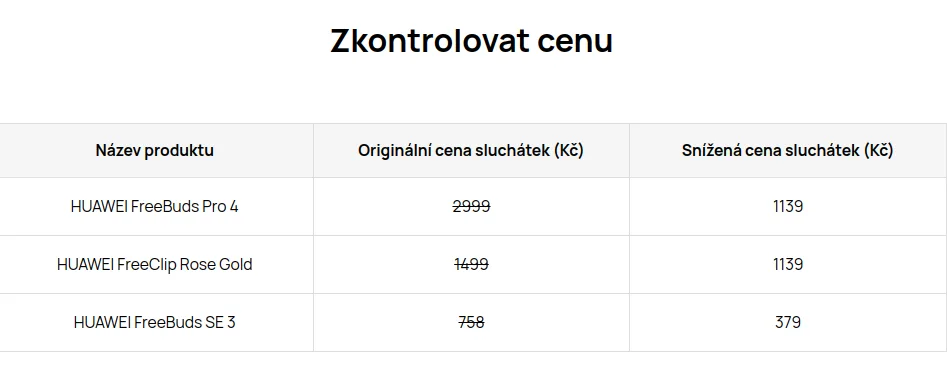
In the manufacturer’s e-shop, the regular price of the Huawei Loss Care program is listed as only 300 CZK. I think this is a really low price and if I were to buy headphones for almost 5 thousand CZK, I would gladly pay three hundred for this program. You never know where you will lose one of your headphones. The program provides a discount on one new handset for one year.
In the Huawei AI Life mobile app, you can still come across a handy feature for finding lost headphones. If you can’t find your headphone and it’s within Bluetooth range, then a command will be sent to it to play the audio loudly. The volume is gradually turned up and the headphones are heard. If you have a Huawei phone, you can see their last known location on the map.
Mobile apps and audio codecs
Huawei FreeBuds Pro 4 have compatibility sorted out perfectly, but owners of newer Huawei mobiles and tablets have advantages. I was able to test this with the flagship Huawei Pura 70 Pro. Not only is it fast pairing, but you don’t actually have to download any apps. Immediately after pairing, headphone functions are available in the scrollable system tray or Bluetooth settings.
Huawei device owners can enjoy the newer audio codec L2HC 4.0, which gives them better sound quality. What about users with phones from other manufacturers? LDAC, LC3_LLL, L2HC, AAC and SBC. AptX codecs are not traditionally supported.
For mobile phones from other manufacturers, just download the Huawei AI Life mobile app. It is available for free for Android and iOS. Its user-friendly interface is fully translated into English. In it, you can monitor your charge status, control noise cancellation or sound leakage to your headphones, adjust touch gestures, switch between saved devices, set different sound modes (equalizer), find lost headphones, deploy a dual connection or wearable detection gesture. Actually, the app is not missing anything and I like it. The downside is that it’s not available on the Play Store and you have to download it from Huawei. However, the process is simple.
Sound quality and latency
In this price segment, I expect quality sound from wireless earbuds. The manufacturer boasts that it has significantly improved this model. Each earpiece houses an 11mm four-magnet transducer, assisted by a second tweeter with a planar diaphragm and 14kHz sampling rate. Good sound is, of course, aided by excellent ergonomics, quality rubber earbuds, an acoustic bone sensor and microphones for adaptive noise cancellation and sound adjustment.
The Huawei FreeBuds Pro 4 headphones sound really great. Huawei users can enjoy better sound with a sampling rate of 96 kHz and 24 bits. But she also the sound quality with other devices is excellent and the manufacturer boasts a sampling rate of 44.1 kHz. This means you get high CD quality sound. However, I have detected a sampling rate of 48 kHz on flagship phones from other manufacturers. However, you must have a phone with the new LDAC codec versions. If the sound from vinyl records were being digitised, the 48 kHz sampling rate would be the same.
However, the Czech specifications given by the manufacturer contain some minor typos, which can of course happen during various translations. Inside the headphones is a HiSilicon Kirin A2 chip, thanks to which lossless transmission works at 48 kHz and 24 bits. The Czech product materials and app translation only mention a maximum transfer rate of 1.5 Mbps, but in reality the headphones can handle up to 2.3 Mbps. I have verified this with various tests. However, you can only achieve such a flow using a Huawei mobile phone.
During my testing, I really gave the headphones a hard time every day, on many of my devices. Every genre of music can be enjoyed with them, and I have to praise them not only for their punchy bass, but also for their midrange and excellent highs. I also enjoyed the various background details on my favourite tracks and actually didn’t feel that the sound was in any way cheated. While the bass is punchy, it doesn’t obscure all the important elements around it. In fact, I would say that the headphones actually adjusted the sound settings to my surroundings in some situations. However, these were slow and natural adjustments, not big jumps in settings. If the dynamic adjustment of anything bothers you, it can easily be turned off in the app.
Of course, you can wear the headphones not only for watching high bitrate movies, but also for gaming. Latency is low and I had no problem with gaming not only on my mobile but also on my computer.
It wouldn’t be Huawei if it didn’t brag about the improvements to the microphones on the headset. There are three of them, and an algorithm helps them automatically dampen ambient noise during calls, which actually works, not just during operator calls, but I routinely made calls via Telegram. The calls are clear and clean. But the microphones are also used for automatic noise cancellation when listening to music or watching movies. There are several modes available and you can switch the strength of the suppression manually in the app. ANC works great, even on dynamic mode. If you don’t like ANC, you can turn it off completely or use transparent mode instead. It works the other way around and lets the sound from the surroundings into the headphones. So you can listen to your favourite music and still hear what’s going on around you.
What about sound recording? That’s what the headphones attract and the manufacturer promises quality recording with a bandwidth of 20 kHz. The acquired audio is therefore at a good level, and you can use this not only during dictation, but also, for example, when shooting video.
One charge and charging life
In terms of endurance, it will depend entirely on your usage. The manufacturer boasts a high endurance of up to 33 hours on a single charge. This is the endurance of the headphones together with the charging box. When I varied the volume level and had the ANC function and transparent mode turned off, the headphone life was somewhere around 6 hours on a single charge. That’s pretty good. However, if you use ANC, transparent mode to pass audio through the microphones to the headphones or dual connections, they will discharge faster. In this case, I got down to 4-4.5 hours on a single charge. However, I was using a more „caustic“ mode prioritizing sound quality. In the settings, you can choose the mode that prioritizes connection quality, which will result in lower bitrate, get better latency, and lower power consumption. You can charge the headset 4-5 times with the box.
The headphones charged without problems immediately after inserting into the charging case. So it never happened that I took the headphones out of the box and they were discharged. The charging pins on the headphones are therefore handled exemplarily. From full discharge, the headphones inside the box charge within one hour, and with a 15-minute charging of the headphones according to the manufacturer, you get two hours of music listening. I could confirm this, but of course without the ANC function and others.
The charging box has a small diode on it. This indicates the charge status and when it is red it is time to charge, green is good and it flashes in pairing mode. There’s a USB-C connector for charging and there’s a USB-A to USB-C charging cable right in the box. You can use it with any charging adapter or powerbanks. I have used different charging adapters and cables from different manufacturers during use. Charging was fast in all cases and the manufacturer states 5 V-0.5A. Inside the box is still a Qi coil for wireless charging with 5W of power. Any wireless charger can be used, and I’m also trying out reverse wireless charging from the Huawei Pura 70 Pro and other phones from competitors.

Conclusion of review – my favourite earbuds?
Huawei has always been good at wireless headphones, but this year it has outdone itself with the Huawei FreeBuds Pro 4. I compared their sound to slightly more expensive headphones from Sennheriser and AirPods Pro 2. I liked the sound of the Huawei better and enjoyed the mids and highs more in my favorite songs. The ANC is also slightly better and unlike some manufacturers, Huawei has a mobile app in English.
In summary, the Huawei FreeBuds Pro 4 are excellent in the world of wireless earbuds. They’re aimed at discerning users who demand sleek design, great sound, noise cancellation, sound bleed into the headphones, and decent battery life per charge. I was pleasantly surprised at how well the manufacturer managed connectivity with the Bluetooth 5.2 version. I’m happy to see foam earbuds right in the sales package, the wireless charging option and gestures work exemplarily.
What could I fault the headphones for? Only minor things, actually. Some may be bothered by the use of 96 kHz sampling rate only with Huawei mobile phones and tablets. Do you use Spotify or YouTube Music to listen to music? These services provide poor quality recordings in the audio world, and you won’t notice the difference between 96 kHz and 48 kHz. It’s a shame that the Huawei AI Life mobile app isn’t available on the Play Store. However, installing it is still very easy and I have written a clear tutorial for it.